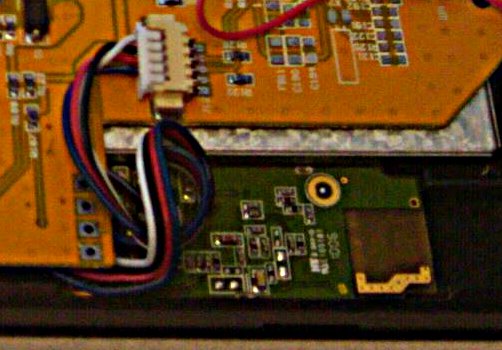Linuxslate.com Reviews a Chinese Imitation iPad
that Runs Android 1.6
| Contents:
|
June 2010 NEW: Discuss this article on the Linuslate.com Forums 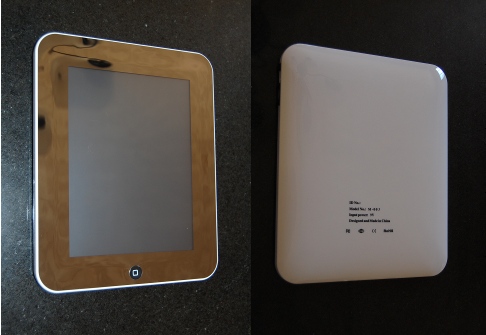 The same basic device is appearently manufactured by several Chinese Factories Some include the fake Apple Logo, some omit it. It's sold under the name Eken M003 as well as several other names. |
After years of false starts, the era of slate computing is finally here. While Apple has sold several million iPads, it seems the Chinese are making almost as many different models of iPad knock-offs. "System on a Chip" components, and the Open Source Android Operating System allow such devices to come to market very quickly, and to be sold at low cost.
While many of theses devices certainally copy aspects of Apple's
industrial design, very few of them would actually fool an informed and
aware purchaser into thinking they were buying an Apple product.
Giving the manufactures and sellers of these devices the benifit of the
doubt, I feel that the Apple look is more of a novelty in most cases
than any serious attempt to defraud purchasers.
But are any of these things actually useable? Are any of them a viable alternative to a genuine Apple iPad?
The picture on the box sure argues against my "Benifit of the doubt" statement above. That picture is clearly a rip-off of Apple, and not a picture of what is in the box. Don't expect much inside the box either. Just the tablet, a US market AC adapter, an iPod style 30 Pin USB Cable, and a very basic user manual in English and Chinese (not shown).
I purchased my unit from Deal Extreme. Even with regular
shipping, the unit shipped and arrived in less time than I expected.
Communication to/from Deal Extreme (Link Below) has always been excellent.
Back to Contents
The unit is smaller and slightly more square than an iPad. The
bezel area is quite wide, and surrounds an 8 inch 4:3
touchscreen. The
front is actually just reflective tape. It
has nowhere near the quality feel of a genuine iPad, infact the plastic
resistive screen almost feels soft. It is very thin and
light. Copying the basic design from the iPad does make it
convienient and natural to hold. It has a definate bias toward
landscape mode, like a PC screen, as opposed to portrait like a
phone. This puts the single button at the right side. To be
perfectly honest, I am not sure what Android button that "Home" key
represents. It does not work as Home or Menu in most apps.
Interestingly, it seems to activate Volume Up if you hold it, but it
does
unlock the unit from the Android Lock screen when pressed (as the Menu
button does on some other Android devices). Holding the unit in Portrait
orientation, there are volume up/down keys near the top of the right
side allong with a power button. These function as expected, and
the feel is not to bad if your expectations are where they should be
for such a device.
 The
bottom of the unit has 2 speakers, the 9V coaxial power
connector, a Push to Eject Micro SD (Transflash) slot, the 30 pin iPod
Dock connector, a standard 3.5mm Earphone jack, and a Standard USB
Host connector. It lacks a Mini USB OTG connector. The unit
cannot be charged from the Dock Port. The Dock Port can be used with a
real Apple iPod cable (at least as far as USB is concerned), but the
connector on the tablet is installed upside-down compared to an iPad or
iPhone. I have not tested to see if audio is available on the
iPod connector. The battery is not removable without cracking the
device open, and there is no reset button. There is no stylus
slot or included stylus. As with the real iPad, there is no
stand. You may want to go buy a plate holder.
The
bottom of the unit has 2 speakers, the 9V coaxial power
connector, a Push to Eject Micro SD (Transflash) slot, the 30 pin iPod
Dock connector, a standard 3.5mm Earphone jack, and a Standard USB
Host connector. It lacks a Mini USB OTG connector. The unit
cannot be charged from the Dock Port. The Dock Port can be used with a
real Apple iPod cable (at least as far as USB is concerned), but the
connector on the tablet is installed upside-down compared to an iPad or
iPhone. I have not tested to see if audio is available on the
iPod connector. The battery is not removable without cracking the
device open, and there is no reset button. There is no stylus
slot or included stylus. As with the real iPad, there is no
stand. You may want to go buy a plate holder.
Back to Contents
First Boot, and Initial Impressions:
|
The unit booted right up into a mildly customized Android 1.6.
It has the standard 3 Home Screens. In the early days of LCD,
such devices were marked with poor non-TFT Displays, but these days,
even devices in this price range have fairly decent screens. If
anyone asks if this is the new Apple Retina Display, they seriously need
a trip to the optometrist, but it is fairly sharp and bright. Since the
unit defaults to landscape mode, the Apps drawer is always on
the
side, not on the bottom as one would expect on most Android
phones. Tilt - To - Reorient does work, but expect some repeated
tilts, and waiting for a screen re-orientation. Android
only supports landscape and bottom to the right orientations, not upside-down. Since the unit has only
one physical button, the standard Android Home, Menu and Back keys are
implemented as soft keys up in the Android Status Bar. This can
present problems with some Apps that run full screen, although in my
expirience, pressing and possibly holding that one physical button will
always get you unstuck. Since this is not an official
Google blessed device, the Android Market Place, and proprietary
Android apps (Such as Gmail) are not there. Some of the default
apps such as the music player are also customized or enhanced
versions. There is also an extra item in the Home screen menu
that turns on an Apple style Dock at the bottom of the screen.
There really is nothing special about this dock area, it's just another
place you can put icons, but it will help you if you are tying to fool
your friends into thinking this is a real iPad (Advice: Get some
smarter friends). The soft keyboards
are the standard Android ones, and work well. The
touchscreen, while being resistive, is pretty sensitive, and the
keyboards are large on the 8" screen, so typing is actually about the
best I have seen on a device in this class. Holding the unit with
both palms in portrait mode allows even the middle keys to be hit with
grown-up thumbs, and in portrait mode, it's almost big enough to set
the unit
down and type with 2 hands. Don't expect stenographer speed
typing this way, but again it's not bad for a device that costs less
than just the up-front payment on a subsidized iPhone. Remember,
this is a resistive touch
screen, so it must be calibrated, and there is a well-implemented
settings panel for that. The alignment has to be just right for
typing, and it may be difficult to get it right for both portrait and
landscape. A seperate
Chinese Keyboard is also available. Speaking of Chinese, I had no
problems with the unit with respect to language. There are a few
included Chinese language, or China related apps (such as the QQ
client), but all menus, settings, etc. are in English once the
language is set to English. Of couse the Locale, Timezones, etc.
are defaulted to Mainland China, but this is to be expected, and it's
easy to set correctly for your particuar piece of the rock.
Since the unit has only WiFi, there is no option to set the clock from
a mobile network. If you want to do SNTP to set the system time over
WiFi, There's an App for That (sorry about the cliche'), but it
requires root access. |
Specifications: Dimensions: 8.66 in x 7.09 in x 0.39 in (22 cm x 18 cm x 1 cm) Operating System: Google Android 1.6 Processor: 800MHz (Actual 533MHz) Memory: 128MB RAM Capacity: 2GB Internal NAND FLASH Memory Card: SDHC TF card up to 16GB No card included Display: 8" 4:3 TFT LCD (800*600) Resistive Touch Screen Accelerometers: Yes Network: 802.11b/g/n Wi-Fi, No Bluetooth, No 3G GPS: No Compass: No Speakers: Stereo Speakers Connectors and I/O: 1 Micro SD/TF card slot, 1 USB Host, 1 Apple 30 Pin Dock Connector, 3.5mm Stereo Audio out |
WiFi Issues and a Fix:
The Android keyboard makes entering WEP/WPA keys easier than on earlier similar devices. Once connected however, I noticed that I had a very low signal, and even though it would show connected, the connection was often intermittant or unuseable. Even in the same room with the router, it would show only one bar. At work, it would not connect unless I stood in the hallway right under one of the in-ceiling routers. On a hunch, I cracked open the unit (See Link to Slatedroid -- A forum post details disasembly). Due to a PCB layout change, the wires connecting the WiFi board were much longer than necessary, and the excess was bundled up right over the WiFi antenna. I coiled them up away from the antenna, and also flipped the board over to move the antenna away from the metal screen enclosure. WiFi performace improved significantly. It's still not great, but it's useable. The unit has only 802.11b/g. The picture shows the wire bundle after I re-located it.
Back to Contents
Battery Life and Charging:
One thing that diffentiates the iPad from laptops is the supirior battery life. Unfortunately, this tablet does not have that advantage. With WiFi on, battery life is only about 3.5 hours. This is especially irritating, because you'll spend a non-trivial amount of that time just waiting for Web Pages to load. With WiFi off I would expect over 4 hours i.e. if you are just using it as an ebook reader. The back of the unit, down near the connectors gets quite warm in operation, so something is certainly draining the batteries. Again, it's possible that the drivers for WiFi, or some other subsystem are just not optimized for power saving, and a firmware update could help. There's also plenty of room in there as you can see from the pictures above, so hacking in larger capacity batteries could certainly be done by the skilled modder.
Appearently several people have had problems with the included charger failing after a very short time. This reviewer was no exception. When I first plugged the unit in, I verified that it was charging. A few minutes later, I woke the unit again, and it was no longer charging. The AC adapter had failed. An autopsy revealed a blown fuse. I did not do further investigation to see if there was a component failure that blew the fuse, or if the fuse simply blew on it's own. I have been using another 9V, 1000ma charger with the correct polarity and plug.
Back to Contents
Web Experience:
Assuming your charger does not self-destruct, you can actually connect to WiFi, and you are very patient, Web surfing is not bad. There's no Flash, and at least out of the box, YouTube does not work, so don't expect media rich pages to work. I happen to agree with Steve Jobs that Flash is mostly for ads and porn, so I don't miss it much. Many websites recognize that you are using the Android Browser, so they send you a mobile phone version of the page. This shouldn't be necessary on a device with a large screen, but given that it's so slow to render pages, you'll be thankful for the mobile version in many cases. Notably, Google is one site that does this for most services, but there is a link for the "Classic" version at the bottom of some pages. The screen is nice for reading full pages, and while much slower than on even a 1st generation Android Phone, finger scrolling does work. Small, closely packed links can be tough to hit on any of these devices (even the real thing). This is helped on some Android devices with a Track Ball or D-Pad, but this device does not have any such input device. The large screen definitely helps make hitting 90% of all links easy, and you can use a stylus or fingernail if you want. You can conveniently rotate the device to view pages in either orientation.
Back to Contents
Productivity and Office Formats:
Knock-off devices such as this may or may not run afoul of copyright and trademark law, but in other ways, there is no question about copyright violations. The unit includes the commercial Documents to Go App, along with an App that appears to be a key generator/breaker to unlock the U"Premium Features" of the App. I'm a paid, Documents to Go user, and I can say that it works very well on my other Android devices. The large screen on these devices sure makes document reading nice. Unfortunately, the speed undermines this to a certain extent. Pages without graphics are fine, but embedded drawings, graphs, etc. can take minutes to render with each page flip. Again, automatic rotation to either orientation helps make reading convenient but require patience. Since the unlocked Documents to Go allows editing, or even creating MS Word, Excel and PowerPoint files, doing "real work" is possible. It's not fast, but it's possible.
I am not a lawyer, but I would suggest that if you use Documents to Go, you pay for it. Even if you did not download Documents to Go from the Android Marketplace, you can easily obtain a legal key from their website. (And No, I will not send you the code breaker App.)
A simpler notepad App is also pre-loaded.
The unit also includes iReader for reading eBooks, I'm not much of a eBook reader (except for the occasional technical manual, with is usually in PFD), so I don't have many eBook formats to throw at it, but iReader supports many common eBook formats. Between the formats iReader supports and being able to view PDF in Documents to Go, creating your own books is trivial. Speed and battery life impede the unit as a book reader, but assuming you spend less than 3 to 4 hours away from an electric outlet, and your books actually have words instead of pictures, it's quite nice to read eBooks on.
Back to Contents
Media Support:
Support for common media formats is also one of Android's strong points. Ogg, MP3, and WAV audio files are supported by the included modified version of the default Android player. When playing a music file, much of the screen is taken up by a large, obnoxious graphic that I assume is supposed to look like a spinning CD. Sound through the small speakers is pretty bad. I suppose they did not want to ruing the iPad look by putting speaker grills on the back. The standard 3.5mm jack allows you to use your favorite ear plugs. There's lots of streaming media software for Android so assuming you can get that software in the machine (See Installing Apps, Below) there's plenty of musical options for this device.
There is also a Photo App, and A Movie Player, which again seem to be modified versions of the Android default. For some reason, it would not preview photos I had on 1 Micro SD card, but others work fine. Since the Photo App has options to select a USB device, you can plug in a digital camera and view your photos on the 8" screen immediately. No funky adapters to buy, and just about 100% user friendly. Are you listening Apple fan boys?
Unfortunately, Movies don't work quite as well. After seeing "This Video Cannot be Played" for the 20th time you'll be tempted to make this device even flatter than it already is. Movies must essentially be re-encoded at low resolution and bit rate like you would for a phone; and by "phone", I do not mean a Nexus One, I mean a 1st gen. smartphone. It happens to be 2010, not 1995, and devices like this are expected to play high definition video, and this device simply fails in this respect.
Out of the box, the device I received included 2 YouTube Players. They were essentially 2 versions of the same App, one in English, and one in Chinese. Neither worked; however there are several others floating around the web, which are hacks of the official YouTube App. These do work. As with some of the other issues mentioned in this article, there is also newer or alternative firmwares that include a working YouTube Player.
Getting your media onto the device is easy. This is another big advantage of this clone over a genuine iPad. (See USB Support, Below.)
While not strictly a Media App, my unit included one other App worth mentioning. It's an Alarm Clock/Weather/Photo Frame/Media Player type App. Think something like a Sony Dash in it's default mode or Internet connected smart Photo Frame. If the device had a stand, it would be worth the entire purchase price for just this one use.
There is an audio recording App, and the Deal Extreme specifications say there is an internal microphone, but I did not see a microphone when I had the unit open, and there was no sound when I tried to make a recording and then played it back.
Back to Contents
Android 1.6 and Installing Apps:
There are over 50.000 Apps available in the Android Marketplace. That's more than the number of Apps specifically for the real iPad. With this Android tablet as it ships, you have access to exactly zero of these. While Android is free and Open Source, access to the Android Market Place is not. Most Android Apps work fine, but without the Android Market Place, finding them and getting them on the device is more Windows 95 than App Store. That said, there are still plenty of ways to get plenty of Apps on "Unofficial" Android devices. There are several "Alternative" or "Open" Android Markets. The App to access one of these is included, but it did not contain several popular Apps that I searched for and at least half the Apps seemed to be in Chinese. Another one of these is SlideME (See Links Below). You can install the SlideME App right from the Website, and browse and install Apps from there easily. Again, some of the popular Apps are exclusive to the real Android Market, but SlideME even has a mechanism to buy and install paid Apps.
Apps can also be installed directly from an SD card or Internal Storage, so basically, if you can get a hold of the .apk by any means, installing it is trivial. There are also several more "hacky" ways of getting official Market Apps onto these devices, but I'll skip the details here. Newer, or alternative firmwares may include access to the official Android Market.
Back to Contents
USB Device Support:
The Eken M003 devices can act as both USB hosts and USB peripherals. USB flash drives can be inserted and data can be accessed in the included File Manager, Media Players, and other Apps. I also tested a Apple Mini USB keyboard and it worked fine. Unfortunately, 2 different USB Bluetooth micro adapters did not work, so it looks like the included kernel does not support Bluetooth. Android does not support "old fashion" Serial over USB tethering, so connecting your phone will not easily allow tethering. There are several tethering solutions for Android but these require rooting, and likely a custom kernel. Android also does not support USB 3G or even Wired network adapters, so the device is essentially 100% stuck on WiFi for Internet access. If your really need Internet anyplace your only solution is something like a MiFi.
As I mentioned, the unit has an iPod style 30 pin connector. When this is connected to the USB port of a PC, the Eken M003's internal storage and the TF card appears on the Host PC as standard USB storage devices. This is the only USB mode, and it seems to connect immediately, without the user selecting having to allow it as on Android Phones. Since it's standard USB storage, it works on any OS and does not need special software. Interestingly on the Mac, as soon as I ejected the 2 volumes, it would seem to remount them immediately. I could not unplug it without getting that nasty message about losing data.
Being able to mount internal storage and the TF card as standard USB devices is a huge plus for this device over the real Apple Product. Not only can you load any supported file type, but your files are accesible from any computer. Essentially you can use the device as a giant USB storage device, but one on which you can actually use your files when away from a PC.
Back to Contents
Conclusion:
I think I have made the shortcomings of this device clear. However, between the cost difference and the benefit of this device using standard USB storage, I would frankly rather have one of these than a real WiFi-only iPad. With the exception of Movie playback performance, the support for various commonly use file formats is excellent, and getting those files on and off the device is much easier than Apple's proprietary and restrictive system. It's not a polished luxury product like the iPad, but it's also 1/4 the price of even an low-end iPad, and a few accessories such as the USB camera interface. If you don't understand this class of device, and you think you are getting something just like a real iPad for $140, you're going to be disappointed. If you understand these types of "2nd Tier" devices, and want something cheap for Web surfing, light eBook/PDF reading, or even a little light productivity use, this device may be all you need. It's possible that with a firmware upgrade, you may even be impressed.
Back to Contents
Links:
Discuss this article on the Linuxslate.com Forums
DealExtreme
Slatedroid
SlideMe
AndroidFreeware
| Disclaimer:
THIS DOCUMENT IS PROVIDED BY THE AUTHOR "AS IS". IN NO EVENT SHALL THE AUTHOR BE LIABLE FOR ANY DIRECT, INDIRECT, INCIDENTAL, SPECIAL, EXEMPLARY, OR CONSEQUENTIAL DAMAGES ARISING IN ANY WAY OUT OF THE USE OF THIS DOCUMENT, EVEN IF ADVISED OF THE POSSIBILITY OF SUCH DAMAGE. |
All trademarks/tradenames are the property of the companies that own them.

 Unboxing:
Unboxing: